Questions and answers
The maintenance service
user account
Do I need a user account?
Yes, a user account is required to use Farmers First. With your personal profile, you can manage the maintenance of all the tools & machines, regardless of the brand or type that you have connected to.
How do I create a user account?
There are several different places on the site where you can choose to CREATE AN ACCOUNT. If you want to do it immediately, click the button below.
Are the login credentials the same on the web and in the app?
Yes, you always have the same login details at Farmers First, regardless of whether you work on the website or in the app.
How do I manage my profile?
You manage your personal profile via the menu. Select the menu and click on the profile icon. You can also go via the submenu MY PAGES.
Can I invite others?
Yes, to invite other users to Farmers First you can go here.
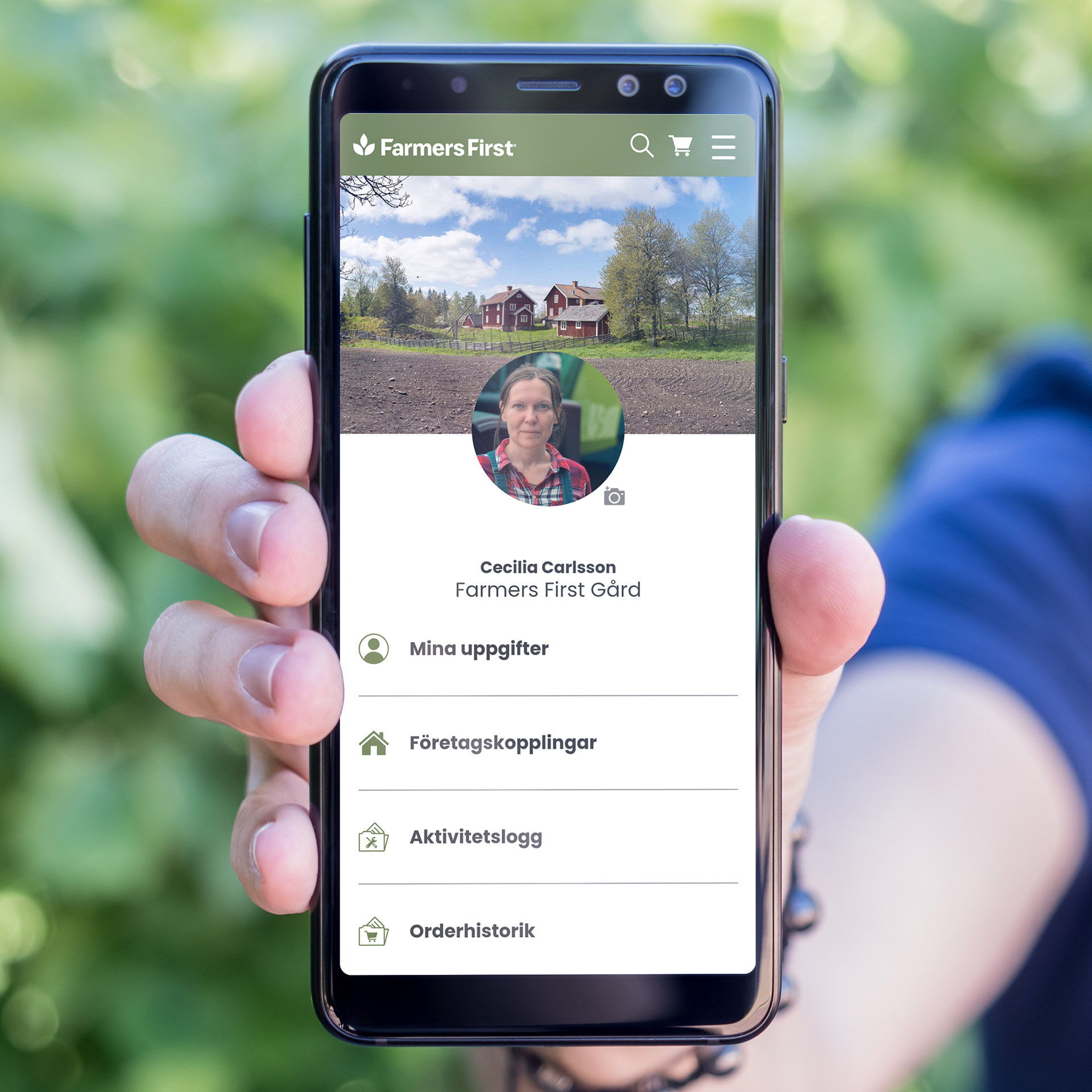
bUSINESS
Do I need a business to use Farmers First?
Both yes and no. You don't need your own business to use Farmers First if someone else has connected you to their business. However, a company is needed to be able to add tools and machines and create maintenance plans. Most of the functionality is based on the company.
How do I create a business with Farmers First?
When you create a user account with Farmers First, you get the opportunity to post your company. If you haven't done so, click below and select "Add my company and take care of the machinery".
How do I connect more companies to my profile?
If you want to add more companies and link them to your profile, click below and select "Add my company and take care of the machinery". You then easily switch between your companies by clicking on the arrows under the company icon (the house) in the menu.

uSERS
Are there different types of permissions?
Yes. In Farmers First, you can either act as a Company Manager or as a User. If you have identified yourself as being allowed to act for a company, you automatically have the authorization Company manager. It can be equated to having administrative rights for everything related to your company including acting as a User. You can add implements and machines, invite and connect users and much, much more. The User right gives you the opportunity to manage maintenance and service with the support of Farmers First for all the implements and machines that you are connected to at a company.
Can we be several Company Managers in the business?
Yes. A Company Manager does not have to be the person who originally posted the company, but you can give other users the same permission when you invite them (or change permission later). In this way, you can distribute the responsibility between you. Keep in mind that it is ultimately the company's representatives who are responsible for all documents that can be linked to the company's account.

Invite more users
How do I invite users to my business?
As a Company Manager, you add users by going to My Company via the menu. Select Users and click ADD USER. A pop-up window opens where you enter the email address of the person you want to invite. Choose which role the person should have. Also specify which machines the person should be connected to. If you want the person to have access to all implements and machines in your business, select Yes, select No if you'd rather give access per implement and machine later. When you have made your choices and clicked on the INVITE button, you can check the information you have entered. Then click on INVITE again. An email is then sent to the person you chose to invite.
ATTENTION! If the person already has an account with Farmers First, you instead verify the information you selected and when you click INVITE, the person is connected to your business. At the same time, the user receives an email with information about the invitation and can log in immediately.
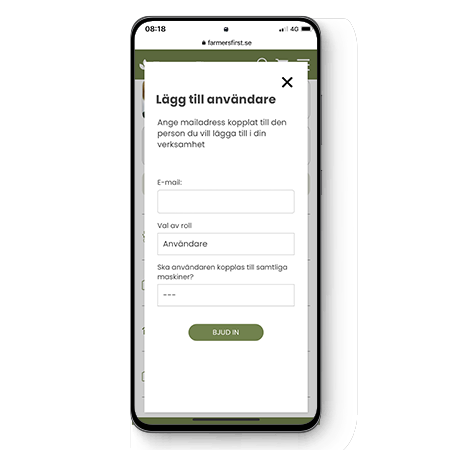
Farmers First App
Farmers First uses a wide range of technical solutions so that you can work smoothly with your implements and machines. You do most administrative actions on the website, but you manage all active maintenance with the help of the app. In order to log in and use the app, you need a user account with Farmers First. You use the same username and password regardless of whether you log into the app or the website.
You can find the latest version of the Farmers First App on Google Play or in the App Store.
.

machines
You add implements and machines to your business settings. In order to be able to add units, you must have the authorization Business manager. With the help of the suggested maintenance measures, you can adapt the care to your specific needs and conditions. Please prepare yourself before you start so that it goes both quickly and smoothly. Of course, you can also, if you want, then change and adjust your maintenance plans. Click here to add and create a maintenance plan for your first implement or machine. Note that the device is added to the company you actively selected. If you have several companies, make sure you have chosen the right company. You can then find your units directly under EQUIPMENT & MACHINES, where you have many different options to both follow up and adjust the care.
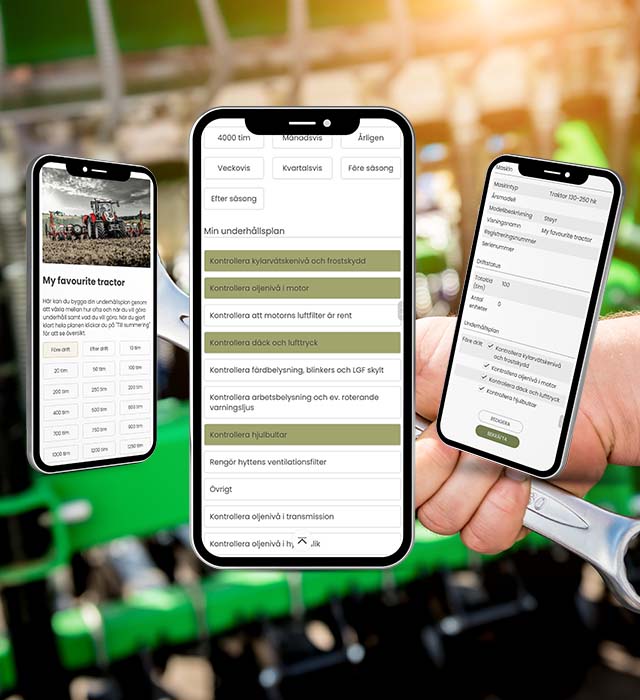
How do I add multiple implements and machines?
Once you have created your first machine, you can then add more implements and machines. You add implements and machines to your business settings. You can then find your units directly under EQUIPMENT & MACHINES, where you have many different options to both follow up and adjust the maintenance. After the first device is added, Users can also add additional implements or machines via the Implements & Machines list.
How do I remove a tool or machine?
If you want to remove implement or machine, click on the implement or machine and select SETTINGS. Then click the button with the trash can. ATTENTION! If you choose to remove the device, all users are disconnected and it disappears from your list of Tools & Machines. The device's history will remain.
How do I give users access to an implement or machine?
If you have the authorization Company manager, you can give users access to the tools and machines for which you have authorization. You can only grant access to the users you have already linked to the company. Start by selecting the device you want to connect a new user to. Click on the device and select the USER button. In the list of users, select ADD USER. A pop-up window will open and you can select the user you want to grant access from the list. When you have chosen, confirm by clicking INVITE.
Why can't all users in the company see all tools and machines?
When a new user is invited to the company, you can choose whether the new user should be connected to all machines or not. If you choose No, the respective tool or machine needs to be manually linked to the user later. See above how to give a user access to a device.
How do I access performed maintenance or operation for a tool or machine?
Under each unit in your equipment and machinery list, there is an ACTIVITY LOG. Click the button and all the activities performed on the device will be listed. Above the list, on the right, is a filtering icon. If you want to filter on, for example, users, operation, maintenance or notes, you can do it here. Notes are documentation made for, for example, errors, repairs and costs. You also have the option to export the history by clicking the spreadsheet icon.
MAINTENANCE PLANS
How do I create a maintenance plan?
When you add tools and machines, you have the opportunity to create maintenance plans that suit you and your business.
We have produced a wide range of different suggestions for maintenance measures that you can easily choose between and link to different intervals. You can also define your own actions by selecting the Other action and then adding your own comments to it.
Start by choosing a maintenance interval. Click on the maintenance actions you want to be performed with this frequency. When you're done, select the next maintenance interval and link actions to it. Continue this way until you feel satisfied with your maintenance plan. When you're done, click TO SUMMARIZE and get an overview of the different maintenance intervals and actions you've chosen.
Do you want to add or change something? You can do that easily by clicking EDIT. When you're done, select CONFIRM.
Who can edit a maintenance plan?
A User can change or edit an existing maintenance plan. To activate the function, however, the first unit must always be added by the person who has the authorization Company manager.
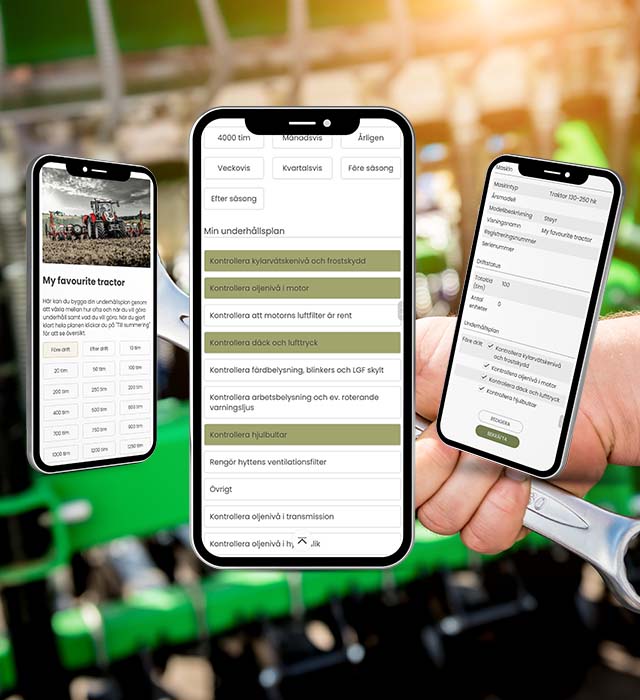
CARE, MAINTENANCE & SERVICE
All maintenance is handled in the Farmers First app. Start by selecting the device by clicking the SELECT TOOL | button MACHINE. Once you have selected the device, click the button with the tool icon. You can now see which actions are required, upcoming actions, etc. - all according to the unit's maintenance plan. Select the action you want to perform and follow the instructions step by step. When you're done, click CONFIRM.
I have entered pre- or post-operation maintenance actions but cannot find them and perform these actions?
Actions before or after operation can be found in the OPERATION function (stopwatch) in the app. Starting the Run function brings up pre-run actions and when Run ends, upcoming maintenance is available so you can perform and report the maintenance.

questions
Do you have questions about Farmers First?





